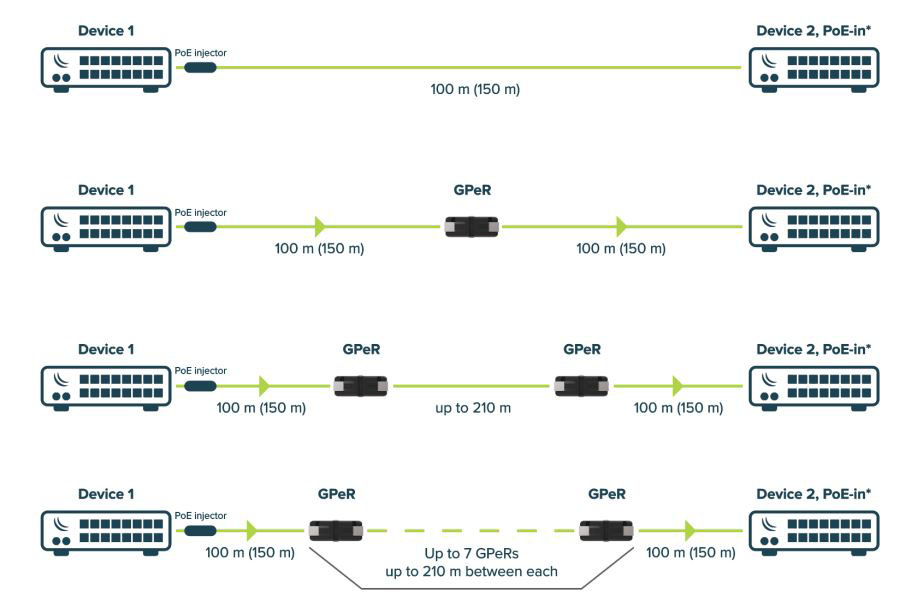MikroTik GPeR Gigabit Passive Ethernet Repeater

- Περιγραφή
- Χαρακτηριστικά
- Λήψεις
- Γνώμες πελατών
The GPeR unit allows to extend Ethernet cable by additional hop (< 100 - 150 m to regular network devices, and up to 210 m to another GPeR unit) up to 1,500 m.
Handy for highrise buildings, multi-apartment buildings, with many floors and sections, where very long Ethernet cables might be a problem.
Maximum allowed length of CAT6 Ethernet cable between GPeR and power source/router is up to 100 m (depending on cable quality, high quality - up to 150 m).
Maximum allowed distance of CAT6 Ethernet cable between two GPeR devices is up to 210 m (depending on cable quality).
If in any case the destination device does not support PoE-in powering, the PoE Passthrough can be disabled by manually removing all jumpers.
Use case 1: Extension of Ethernet link to up to 1,5 km if one side have PoE source (up to 3 km both sides of the link have PoE sources).
Use case 2: Home user connects his WiFi AP to GPEN11, which then outputs PoE (Power over Ethernet), Ethernet is extended with GPeR units then on the roof you have a netPower series switch, which takes power from all the apartments (from GPEN11), after that the switch is connected to the uplink connection, for example with MikroTik's 60 GHz series of device.
* Voltage drop on the cable and on GPeR units needs to be taken into account when calculating PoE-in possibility, in case of insufficient power, take off PoE jumpers to disable Passive PoE passtrough and use other power source for Device 2.
| Εγγυήσεις - Επιστροφές: | |
| Επιστροφή Χρημάτων: | Επισκευή - Αντικατάσταση: |
| 20 ημέρες | 12 μήνες |
| Specifications | |
| Product code | GPeR |
| 10/100/1000 Ethernet ports | 2 |
| Max out per port output (input < 30 V) | 0.7 A |
| Max out per port output (input > 30 V) | 2 A |
| Max total out (A) | 2 A |
| PoE in | 802.3af/at |
| PoE in input Voltage | 24-57 V |
| PoE out | 802.3af/at |
| Tested ambient temperature | -40°C to 70°C |
ΣΧΕΤΙΚΑ ΠΡΟΪΟΝΤΑ
ΕΙΔΑΤΕ ΠΡΟΣΦΑΤΑ